Have you ever wondered how to replace a garage door opener logic board? Well, you’re in luck because today we’re going to dive into this topic and provide you with a step-by-step guide. So, if you’re ready to tackle this DIY project and get your garage door opener back up and running, keep on reading!
Now, you might be thinking, “What is a logic board?” Simply put, it’s the brain behind your garage door opener, controlling all its functions. Over time, logic boards can become faulty or outdated, requiring replacement. But don’t worry, we’ve got you covered with all the information you need to successfully replace it yourself.
In this guide, we’ll walk you through the process, from gathering the necessary tools to disconnecting the old logic board and installing the new one. So, let’s roll up our sleeves and get ready to become the ultimate garage door opener expert!
- Disconnect Power: Turn off the power to your garage door opener.
- Remove Cover: Unscrew the cover of the opener to access the logic board.
- Identify Logic Board: Locate the logic board, usually mounted near the motor.
- Disconnect Wires: Carefully disconnect the wires connected to the logic board.
- Replace Logic Board: Remove the old logic board and replace it with the new one.
- Reconnect Wires: Connect the wires to the new logic board.
- Secure Cover: Screw the cover back onto the opener.
- Restore Power: Turn the power back on and test your garage door opener.

How to Replace a Garage Door Opener Logic Board: A Comprehensive Guide
Welcome to our comprehensive guide on replacing a garage door opener logic board. If you’re experiencing issues with your garage door opener, a faulty logic board could be the culprit. In this article, we will walk you through the step-by-step process of replacing the logic board in your garage door opener. Whether you’re a DIY enthusiast or simply looking to save some money on repairs, this guide is perfect for you.
1. Understanding the Garage Door Opener Logic Board
The logic board is the brain of your garage door opener. It controls all the functions of the opener, including the motor, the safety sensors, and the remote control. When the logic board malfunctions or becomes damaged, it can result in a variety of problems such as the door not opening or closing properly, the safety sensors not working, or the remote control not responding.
To replace the logic board, you’ll need to identify the make and model of your garage door opener. This information can usually be found on the motor unit of the opener or in the instruction manual. Once you have this information, you can purchase a replacement logic board that is compatible with your specific opener.
Before starting the replacement process, make sure to unplug the power cord of the opener and disconnect it from the ceiling. It’s also a good idea to wear safety goggles and gloves to protect yourself from any potential hazards.
2. Gather the Necessary Tools and Materials
Replacing a garage door opener logic board requires a few basic tools and materials. Here’s a list of what you’ll need:
- Screwdriver or power drill
- New logic board compatible with your garage door opener
- Wire cutters
- Electrical tape
- Replacement wires (if necessary)
Make sure you have all these items before starting the replacement process. It’s also a good idea to read the instruction manual that comes with the replacement logic board to familiarize yourself with the installation procedure.
3. Removing the Old Logic Board
Start by locating the logic board on your garage door opener. It’s usually located near the motor unit or inside a control box. Once you’ve located it, use a screwdriver or power drill to remove the screws that are holding the logic board in place. Carefully disconnect any wires that are connected to the logic board, making sure to remember their positions for the installation of the new logic board.
If the wires are connected with connectors, use wire cutters to remove them. If the wires are soldered to the logic board, you’ll need to desolder them using a soldering iron. It’s a good idea to take a photo of the wiring before removing it to use as a reference during installation.
Once the old logic board is removed, inspect it for any signs of damage or burn marks. If you notice any, it’s a clear indication that the logic board needs to be replaced. Discard the old logic board properly.
4. Installing the New Logic Board
Refer to the instruction manual provided with the replacement logic board for detailed installation instructions. Start by connecting the wires to the corresponding terminals on the new logic board, following the reference photo or the label on the wires. If necessary, use electrical tape to secure the connections and prevent any accidental contact.
Once the wires are securely connected, place the new logic board in the same position as the old one and use a screwdriver or power drill to fasten it with the screws. Make sure the logic board is tightly secured to prevent any vibrations or movement during operation.
After the logic board is installed, reconnect the power cord and plug it into a power outlet. Test the garage door opener to ensure that the new logic board is functioning properly. If everything is working as expected, congratulations, you’ve successfully replaced the garage door opener logic board!
5. Maintenance and Troubleshooting Tips
Now that you’ve replaced the logic board, it’s essential to perform regular maintenance to ensure the longevity and optimal performance of your garage door opener. Here are some maintenance and troubleshooting tips:
- Regularly clean and lubricate the moving parts of the garage door opener to prevent wear and tear.
- Check the condition of the garage door springs and cables and replace them if necessary.
- Test the safety sensors periodically to ensure they are working correctly.
- Keep the remote control batteries fresh by replacing them as needed.
- If you encounter any issues with the garage door opener after replacing the logic board, consult the troubleshooting section of the instruction manual or contact a professional technician for assistance.
Common Garage Door Opener Problems and Solutions
Garage door opener problems can be frustrating and inconvenient. In this section, we will discuss some common issues that you may encounter with your garage door opener and provide solutions to help you resolve them.
1. Garage Door Opener Not Responding to Remote Control
If your garage door opener is not responding to the remote control, there are a few potential causes:
- Check the batteries in the remote control and replace them if necessary.
- Make sure the remote control is within range of the garage door opener.
- Check for any interference from other electronic devices or wireless signals.
- Verify that the logic board is functioning correctly and replace it if necessary.
By following these steps, you should be able to resolve most issues with a garage door opener not responding to the remote control.
2. Garage Door Not Opening or Closing Properly
If your garage door is not opening or closing properly, here are some potential solutions:
- Inspect the rollers, hinges, and tracks for any obstructions or damage. Clean and lubricate them if necessary.
- Check the tension of the garage door springs and adjust them if needed.
- Verify that the safety sensors are aligned and clean. Adjust or clean them if necessary.
- Inspect the cables and pulleys for any signs of wear or damage. Replace them if needed.
- Ensure that the garage door opener motor is functioning correctly and replace it if necessary.
Most issues with a garage door not opening or closing properly can be resolved by following these troubleshooting steps.
3. Loud or Noisy Garage Door Opener
If your garage door opener is making loud or unusual noises, try these solutions:
- Tighten any loose screws or bolts on the garage door opener.
- Inspect the rollers, hinges, and tracks for any signs of wear or damage. Replace them if necessary.
- Apply lubrication to the moving parts of the garage door opener to reduce friction.
- Verify that the garage door opener motor is properly aligned and adjust it if necessary.
By implementing these solutions, you should be able to reduce the noise generated by your garage door opener.
Conclusion
Replacing a garage door opener logic board may seem like a daunting task, but with the right tools and instructions, it can be a relatively straightforward process. By following the steps outlined in this guide and performing regular maintenance on your garage door opener, you can ensure that it functions optimally and lasts for years to come. Remember to always prioritize safety and consult professional help if you encounter any complex issues or are unsure about any aspect of the replacement process. Happy repairing!
Key Takeaways: How to Replace a Garage Door Opener Logic Board?
- Replacing a garage door opener logic board is a straightforward process.
- Before starting, ensure you have the correct replacement board for your opener model.
- Disconnect the power and remove the logic board cover.
- Unplug the connectors and remove the old logic board.
- Install the new board, reconnect the connectors, and replace the cover. Test the door to ensure it functions properly.
Frequently Asked Questions
In this section, we will address some common questions related to replacing a garage door opener logic board.
1. What is a garage door opener logic board?
A garage door opener logic board is the brain of your garage door opener system. It controls the various functions and features of the opener, such as opening and closing the door, activating safety sensors, and programming remote controls. The logic board receives signals from the remote control or wall-mounted control panel and translates them into actions to operate the garage door.
Over time, logic boards may stop functioning due to wear and tear, power surges, or other factors. When this happens, it’s necessary to replace the logic board to restore the functionality of your garage door opener system.
2. How do I know if my garage door opener logic board needs to be replaced?
There are a few signs that indicate your garage door opener logic board may need to be replaced. If your garage door opener suddenly stops working, doesn’t respond to remote control commands, or if the wall-mounted control panel displays error codes, it’s likely that the logic board is malfunctioning. Additionally, if you’ve ruled out other possible causes of the problem, such as a dead remote control battery or a power outage, the logic board may be the culprit.
If you’re unsure whether the logic board is the issue, you can consult the manufacturer’s manual or contact a professional technician to diagnose the problem and determine if a logic board replacement is necessary.
3. Can I replace the garage door opener logic board myself?
Yes, in many cases, you can replace the garage door opener logic board yourself. However, it’s important to note that garage door opener systems differ, and each manufacturer may have specific instructions for logic board replacement. It’s crucial to consult the manufacturer’s manual or online resources specific to your model before attempting the replacement.
Make sure to disconnect the power to the garage door opener before starting any work and follow all safety precautions. If you’re unsure or uncomfortable with DIY repairs, it’s best to hire a professional technician to handle the replacement for you.
4. What tools do I need to replace a garage door opener logic board?
The specific tools you’ll need to replace a garage door opener logic board may vary depending on the model and manufacturer. However, here are some common tools you may need:
- Screwdriver (usually Phillips or flathead)
- Pliers
- Wire strippers/cutters
- Electrical tape
- Multimeter (to test electrical connections if needed)
Always refer to the manufacturer’s instructions to ensure you have the correct tools and follow any specific guidelines provided.
5. Are there any precautions I should take when replacing a garage door opener logic board?
Yes, there are a few precautions you should take when replacing a garage door opener logic board. First and foremost, ensure that the power is disconnected to avoid any electrical shock. Consult the manufacturer’s manual or online resources to understand the proper disconnection method for your specific model.
Additionally, be cautious when handling the logic board. Avoid touching any exposed electrical components and use appropriate grounding techniques to prevent damage from static electricity. If you’re uncertain about any step of the process, it’s best to consult a professional technician for assistance to avoid any potential risks.
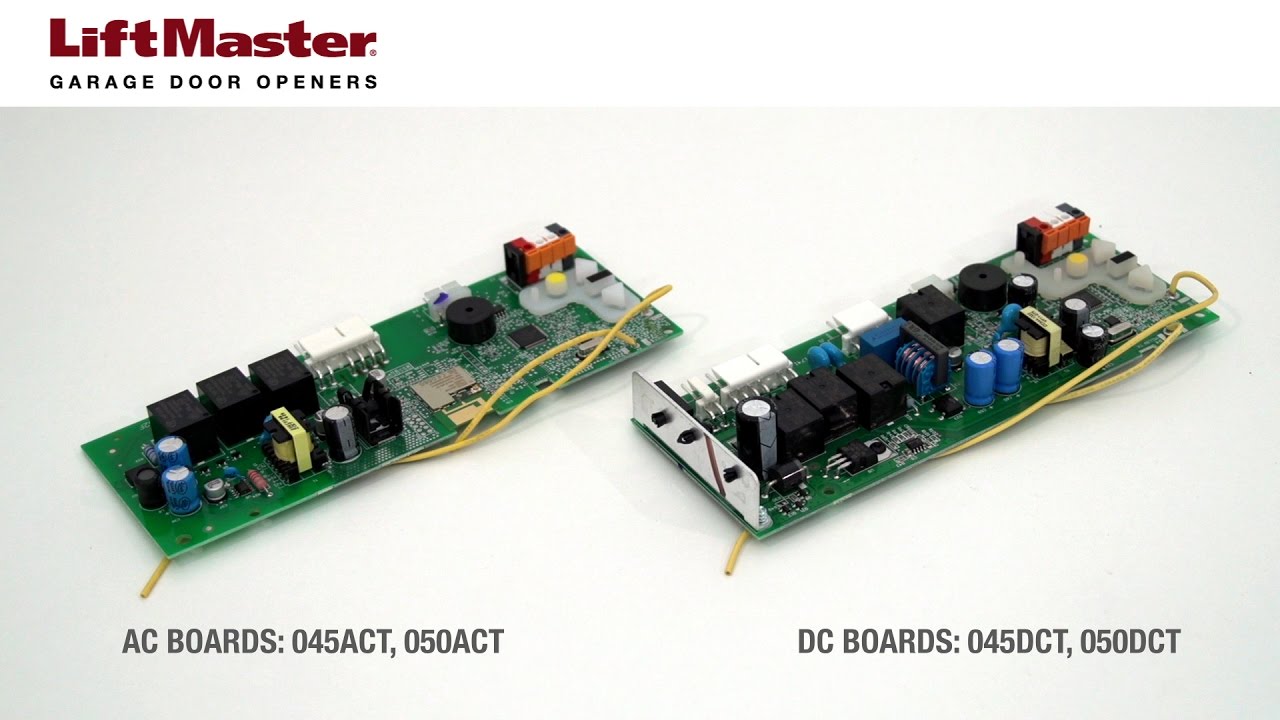
Summary
Replacing a garage door opener logic board can be done by following a few simple steps. First, make sure to disconnect the power to the garage door opener. Then, remove the cover of the garage door opener to access the logic board. Next, disconnect the wires connected to the logic board and remove the old board. Install the new logic board by connecting the wires and securely fastening it in place. Finally, reattach the cover and restore power to the garage door opener.
It’s important to take proper safety precautions and consult the manufacturer’s instructions for your specific garage door opener model. With a little patience and attention to detail, you can replace the logic board and get your garage door opener working again in no time.

