Are you wondering how to program a garage door opener with Homelink? Well, you’ve come to the right place! Learning this skill can be super helpful and convenient. Plus, it’s easier than you might think! In just a few simple steps, you’ll be able to operate your garage door with a touch of a button. So let’s dive in and get started!
Have you ever struggled with opening or closing your garage door manually? It can be a hassle, especially during bad weather or when you’re in a hurry. That’s where Homelink comes in. It’s a nifty feature that allows you to program your garage door opener to work seamlessly with your vehicle. With Homelink, you can easily open or close your garage door without even stepping out of your car!
Now, let’s get down to the nitty-gritty and learn how to program your garage door opener with Homelink. Don’t worry, it’s not rocket science! In fact, all you’ll need is your car’s Homelink buttons, your garage door opener remote, and a little bit of patience. So, buckle up and get ready to become a pro at programming your garage door opener with Homelink!
– First, locate the “Learn” button on your garage door opener.
– Press and release the “Learn” button, then quickly press and hold the desired button on your Homelink system.
– Release both buttons when the garage door opener lights blink.
– Test the programming by pressing the Homelink button to check if the door opens or closes.
– Repeat these steps for each garage door opener you want to program. Enjoy the convenience of opening your garage door with Homelink!

How to Program a Garage Door Opener with Homelink: A Comprehensive Guide
Opening your garage door with the click of a button from the comfort of your car is not only convenient but also a great time-saver. The Homelink system allows you to sync your garage door opener with your vehicle for seamless access. In this article, we will walk you through the step-by-step process of programming your garage door opener with Homelink, ensuring that the process is easy and hassle-free. Whether you’re a tech whiz or a complete beginner, we’ve got you covered. So, let’s get started and unlock the convenience and comfort of operating your garage door effortlessly!
Understanding Homelink: The Basics
Before we dive into the actual programming process, let’s take a moment to understand what Homelink is and how it works. Homelink is a built-in system in your vehicle that allows you to conveniently open and close your garage door, among other features. It acts as a universal transmitter, compatible with most garage door openers. By programming the Homelink system, you can eliminate the need for additional remotes or keypads, streamlining your access to your garage. With Homelink, you can control not only your garage door but also other compatible devices such as gates, security systems, and even lighting.
Preparing for Programming: What You Need
Before we jump into the programming process, there are a few things you’ll need to gather to ensure a smooth programming experience. Here’s a checklist to help you get started:
– Your vehicle’s owner’s manual: This is your go-to resource for specific instructions and compatibility information regarding the Homelink feature in your vehicle. Make sure you have it handy.
– Your garage door opener’s instruction manual: Each garage door opener may have its own unique set of instructions for programming with Homelink. Check the manual to ensure you follow the correct procedure.
– Access to your garage door opener’s control panel: To successfully program your garage door opener, you need to locate and access its control panel. This is usually found on the ceiling of your garage.
– A ladder or step stool: In order to reach the control panel, you may need a ladder or step stool. Safety should always be a priority, so choose the appropriate height and make sure the ladder is stable before climbing up.
Step 1: Clearing Homelink Memory
In order to program your Homelink system with your garage door opener, you’ll need to start with a clean slate. To do this, follow these steps:
1. Locate the Homelink buttons in your vehicle: Depending on your car model, these buttons may be located on the visor, rearview mirror, or center console.
2. Press and hold the first and third Homelink buttons simultaneously for approximately 20 seconds until the indicator light starts flashing rapidly. This signals that the Homelink memory has been cleared.
3. Release the buttons and proceed to the programming stage.
Step 2: Programming the Homelink System
Now that you’ve cleared the Homelink memory, it’s time to program your system to sync with your garage door opener. Follow these steps carefully:
1. Locate the control panel on your garage door opener. This is typically a square or rectangular box mounted on the ceiling of your garage, near the motor.
2. Flip open the control panel cover to reveal the programming buttons or switches.
3. Look for the programming button or switch labeled “Learn” or “Programming” on your garage door opener. Press and release this button within 30 seconds of starting the programming process on your vehicle.
4. Go back to your vehicle and press and hold the desired Homelink button you wish to program. While holding the button, also press the “Learn” or “Programming” button on your garage door opener.
5. The indicator light on your vehicle’s Homelink system should flash slowly at first, then change to a rapid flashing or remain solid. This indicates that the programming process has been successful. Release the buttons.
6. Test the Homelink system by pressing the programmed button in your vehicle. If the garage door opens or closes accordingly, congratulations! You have successfully programmed your garage door opener with the Homelink system.
Step 3: Fine-Tuning the Homelink System
In some cases, the programming process may require additional fine-tuning to ensure optimal functionality. Here are a few troubleshooting steps you can follow:
1. If the garage door does not respond to the programmed Homelink button, repeat the programming process, ensuring that you are within range of the garage door opener and following the correct timing.
2. If the indicator light on the Homelink system flashes rapidly or does not illuminate at all, it may indicate a poor connection. In this case, check the battery in your vehicle’s remote control for Homelink and replace it if necessary.
3. If you have multiple garage doors or other devices to program, repeat the programming process for each one, using a different Homelink button for each device.
4. Consult your vehicle’s owner’s manual and the garage door opener’s instruction manual for further troubleshooting steps, compatibility issues, or specific instructions for your particular models.
Tips for Successful Programming
Programming your garage door opener with Homelink can be a straightforward process if you follow these tips:
1. Ensure that your vehicle’s battery is fully charged before starting the programming process. Low battery levels can cause issues during the programming.
2. Park your vehicle outside of the garage during the programming process to prevent interference from the garage door opener itself.
3. Follow the instructions in your vehicle’s owner’s manual and the garage door opener’s instruction manual meticulously, as the programming steps may vary between different models and manufacturers.
4. Test the programming results after each step to ensure that the Homelink system is functioning correctly before proceeding to the next step.
5. If you encounter difficulties during the programming process, do not hesitate to consult a professional technician or the customer support of your garage door opener manufacturer for guidance.
Conclusion
By following the step-by-step guidelines outlined in this article, you should be able to successfully program your garage door opener with Homelink, allowing for seamless and convenient access to your garage. Remember to consult your vehicle’s owner’s manual and the instruction manual of your garage door opener for any model-specific instructions or troubleshooting tips. With a little patience and attention to detail, you’ll be enjoying the ease and convenience of Homelink-operated garage doors in no time. So, go ahead and give it a try – you’ll wonder how you ever lived without it!
Key Takeaways: How to program a garage door opener with Homelink?
- Make sure your garage door opener is compatible with Homelink.
- Locate the Homelink buttons in your car.
- Press and hold the desired Homelink button and the garage door opener’s remote button.
- Wait for the Homelink indicator light to flash rapidly.
- Test the programmed garage door opener to ensure it works properly.
Frequently Asked Questions
Here are some common questions related to programming a garage door opener with Homelink:
1. Can I program a garage door opener with Homelink myself?
Yes, you can definitely program a garage door opener with Homelink yourself. The process is quite simple and usually involves a few steps that are clearly outlined in the Homelink instruction manual provided with your vehicle or garage door opener. It typically involves pressing a combination of buttons on both the garage door opener and your vehicle’s Homelink system to establish a connection between the two. Just follow the instructions carefully and you’ll be able to program your garage door opener in no time.
However, it’s important to note that the exact method may vary depending on your specific vehicle and garage door opener model, so it’s always a good idea to refer to the instruction manual or contact the manufacturer for specific guidance.
2. Is it necessary to have the original remote control to program Homelink?
No, it is not necessary to have the original remote control to program Homelink. In most cases, you can program Homelink even if you don’t have the original remote control. The Homelink system is designed to work with a wide range of garage door openers, regardless of the brand or model.
To program Homelink without the original remote control, you will need to follow the steps outlined in the Homelink instruction manual that came with your vehicle or garage door opener. These steps usually involve accessing the programming mode on your garage door opener and Homelink system, and then following a specific sequence of button presses to establish a connection between the two. Just make sure to carefully follow the instructions provided, and you should be able to program Homelink successfully.
3. Can I program Homelink if I have multiple garage doors?
Yes, you can program Homelink if you have multiple garage doors. Most vehicles equipped with the Homelink system allow you to program up to three different garage doors. This means you can control multiple garage doors from the convenience of your vehicle, eliminating the need for separate remote controls.
The process of programming multiple garage doors with Homelink is similar to programming a single garage door. You will typically follow the same steps outlined in the instruction manual to program each additional garage door opener. Just make sure to choose different buttons on your Homelink system for each garage door, so you can easily distinguish between them when operating from your vehicle.
4. What should I do if my garage door opener is not compatible with Homelink?
If your garage door opener is not compatible with Homelink, don’t worry. There are still options available for you to control your garage door from your vehicle. You can consider purchasing a separate universal remote control that is compatible with your garage door opener. These universal remote controls are designed to work with a wide range of garage door openers and can typically be programmed easily to operate your specific garage door.
Alternatively, you can contact the manufacturer of your garage door opener to inquire about compatibility options or inquire about possible upgrades that may make your garage door opener compatible with Homelink.
5. Can I program Homelink if I have a gated community with a security code?
Yes, you can program Homelink even if you live in a gated community with a security code. Most Homelink systems allow you to program security codes as part of the setup process. This means that in addition to programming your garage door opener, you can also program the security code required to access your gated community.
The process of programming a security code with Homelink may vary depending on your specific vehicle and gated community system. It’s best to refer to the instruction manual or contact the manufacturer for detailed instructions on how to program a security code using Homelink.
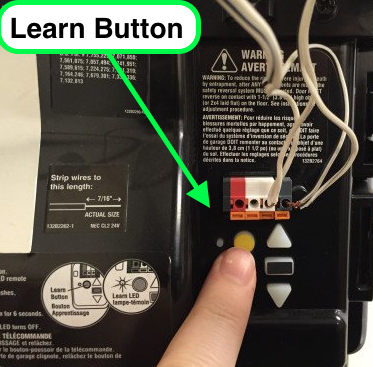
Summary
So, to sum it up, programming a garage door opener with Homelink is not as complicated as it may seem.
First, make sure your garage door opener is compatible with Homelink. Then, locate the “learn” button on the opener and press it. Finally, go to your car, press and hold the Homelink button you want to program, and wait for the light to flash. That’s it!
Remember, always consult the manual for your specific garage door opener and Homelink system for detailed instructions. With a little patience and these easy steps, you’ll be opening your garage door with Homelink in no time.

